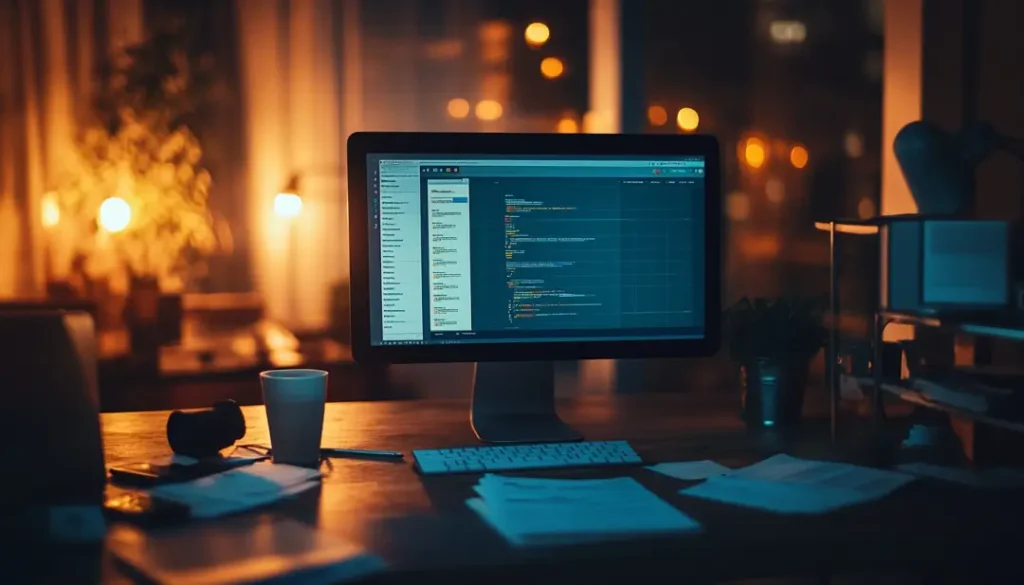One of the first steps I usually take when taking on a new agency client is to either recover or set up their Google Search Console account to help get better search results quickly.
Why Better Search Results Matter
The first step to ranking on google is by getting google to index your website, or crawling it. Big giant websites that have been around for ages, have a serious advantage over you. Google knows about them and their bots crawl those websites all the time, sometimes even multiple times a day if it’s a popular enough website.
What Is Google Search Console?
But how can you get in on that juicy sweet google search traffic? Simple, make sure google knows about your website and your content! And they even provided a free service for you! It’s called Google Search Console, the first step is to give them the link to your sitemap, and also as you publish content submit it to be indexed.
Most people just drop their sitemap and never come back (if they even do that). But if you take the next step, google will reward you by indexing your site. Probably.
After you’ve verified your domain, and you’ve told google about your sitemap, the next thing you’ll likely need to do is manually request indexing for your content. Your search console account probably looks something like this.
Step 1: Indexing Your Website with Google Search Console
Getting Google to crawl and index your website is the first step. Big websites are automatically crawled often, but for smaller sites, you need to take action to get Google’s attention.
To begin:
- Verify your domain in Google Search Console.
- Submit your website’s sitemap to let Google know about your content structure.
Many people stop after submitting their sitemap, but that’s just the start if you want consistent indexing and better search results.
Step 2: Submitting Your Sitemap for Better Search Results
A sitemap is a file that lists all the important pages on your site, helping Google understand its structure. To submit your sitemap:
- Log in to Google Search Console.
- Navigate to the “Sitemaps” section.
- Enter the URL of your sitemap (e.g., yourwebsite.com/sitemap.xml) and click “Submit.”
This process ensures that Google is aware of your site and its content.
Step 3: Manually Requesting Indexing for New Content
If Google hasn’t indexed your pages after submitting your sitemap, you can manually request indexing. Here’s how:
- Go to the “URL Inspection” tool in Search Console.
- Enter the URL of the page you want to be indexed.
- Click the “Request Indexing” button.
After 30–90 seconds, you’ll see a message that says “Indexing Requested.” You can repeat this process for up to 50 pages a day.
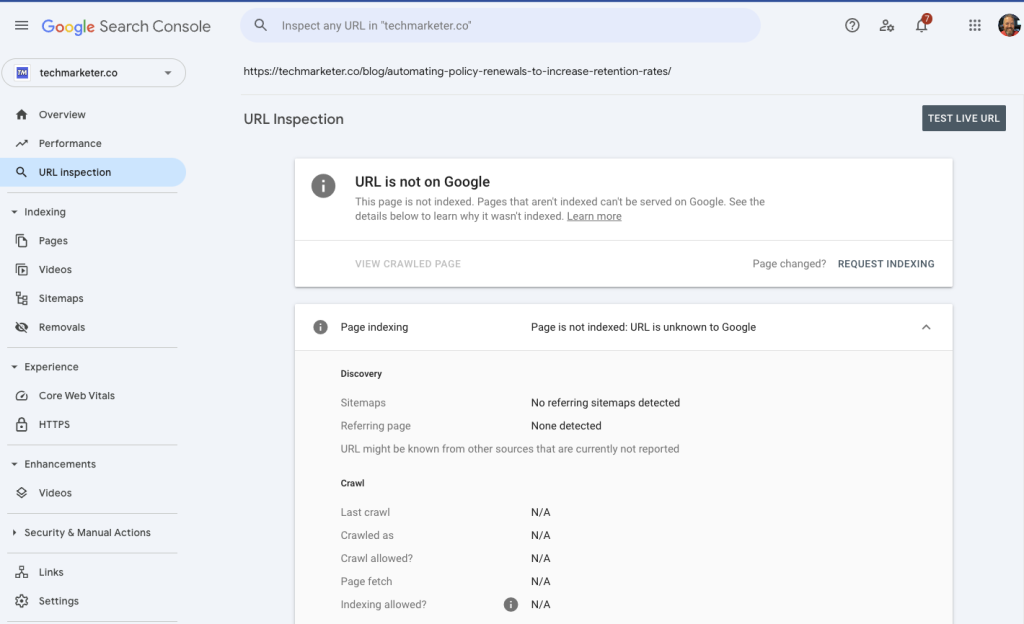
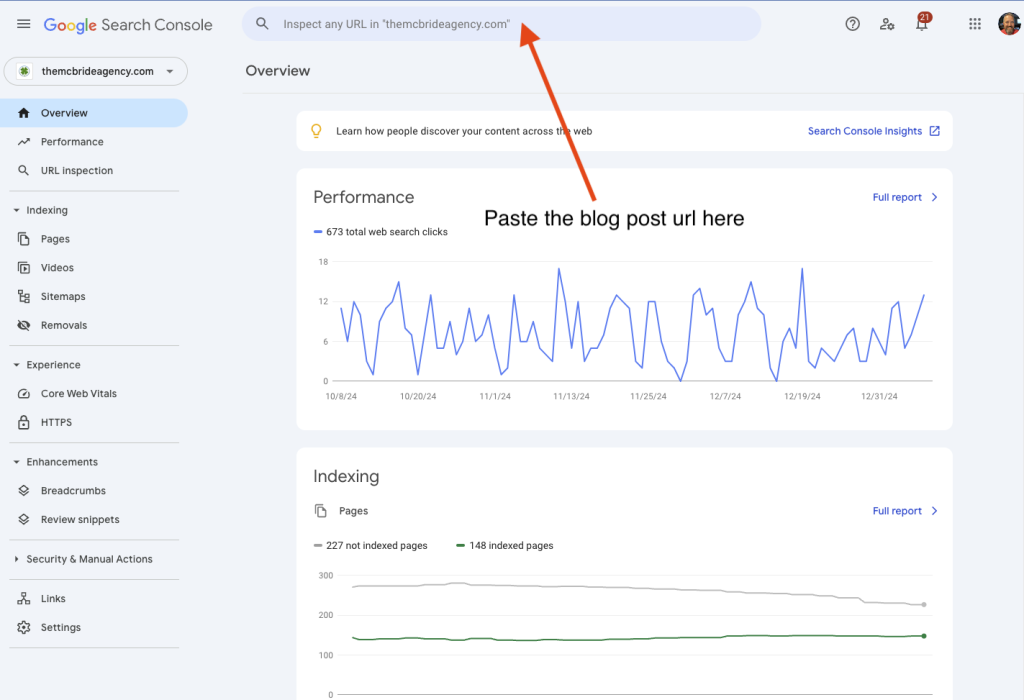
If Google has already indexed it, that’s awesome you can move on with your life. But if not there’s one more step you’ll need to take and it’s really simple. Smash that request indexing button.
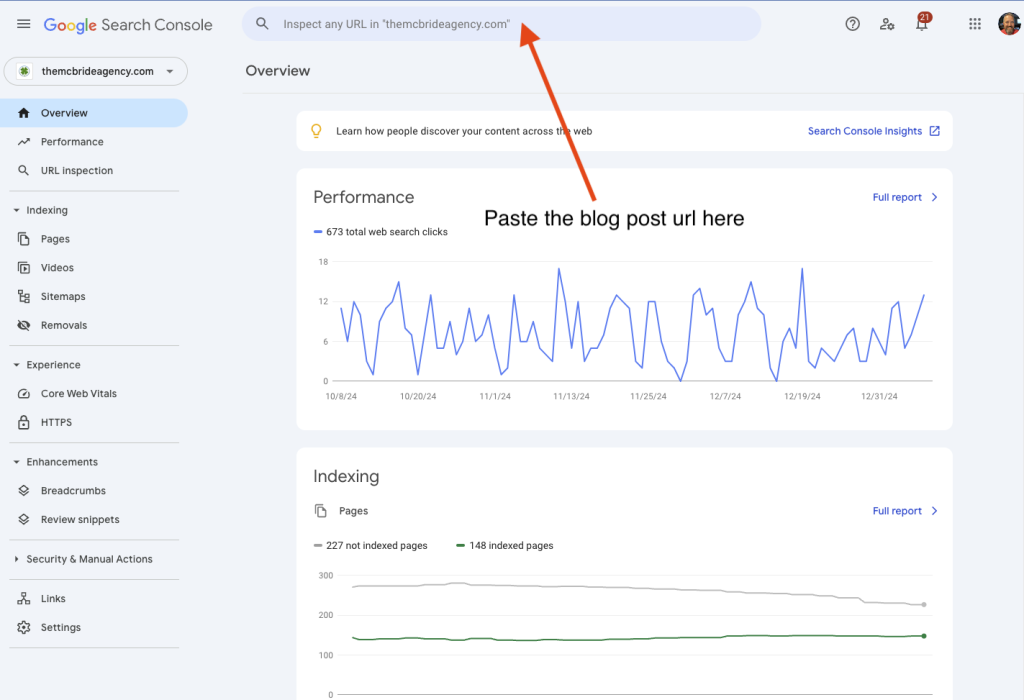
After 30-90 seconds you’ll probably get a message that says Indexing Requested. Hit the dismiss button, and if you’ve got more content you can repeat this process up to 50 times a day!
Tracking and Managing Your Indexing Requests
Manually requesting indexing can be time-consuming, especially if you’re dealing with large volumes of content. To stay organized:
- Use a spreadsheet to track which URLs you’ve requested indexing for.
- Check the status of these pages periodically.
Now don’t go all psycho and do this every day, that’s not going to do you any good. But if you’ve got a bunch of content you can use this spreadsheet template below to track and manage all of this. I will typically do this once a month (or every time we publish content on new sites), then as I see more and more pages getting indexed I’ll do spot checks every quarter.
It doesn’t take a ton of time, but 30-90 seconds 50 times a day adds up.
Best Practices for Maintaining Consistent Search Rankings
To get the most out of Google Search Console:
- Avoid Over-Indexing: Only request indexing for new content or updates.
- Update Your Sitemap: Regularly check and update your sitemap to reflect your latest content.
- Monitor Performance: Use Search Console’s performance reports to track clicks, impressions, and keyword rankings.
By incorporating these habits into your routine, you can improve your site’s visibility and maintain better search results over time.
Using Google Search Console effectively is the key to achieving better search results, especially for small or new websites. By submitting your sitemap, manually requesting indexing, and staying organized with tracking tools, you can ensure Google recognizes and indexes your content.
Start optimizing your site today with these actionable steps and watch your search rankings improve!
I know I promised some keyword research content, but we’re going to save that for next week!