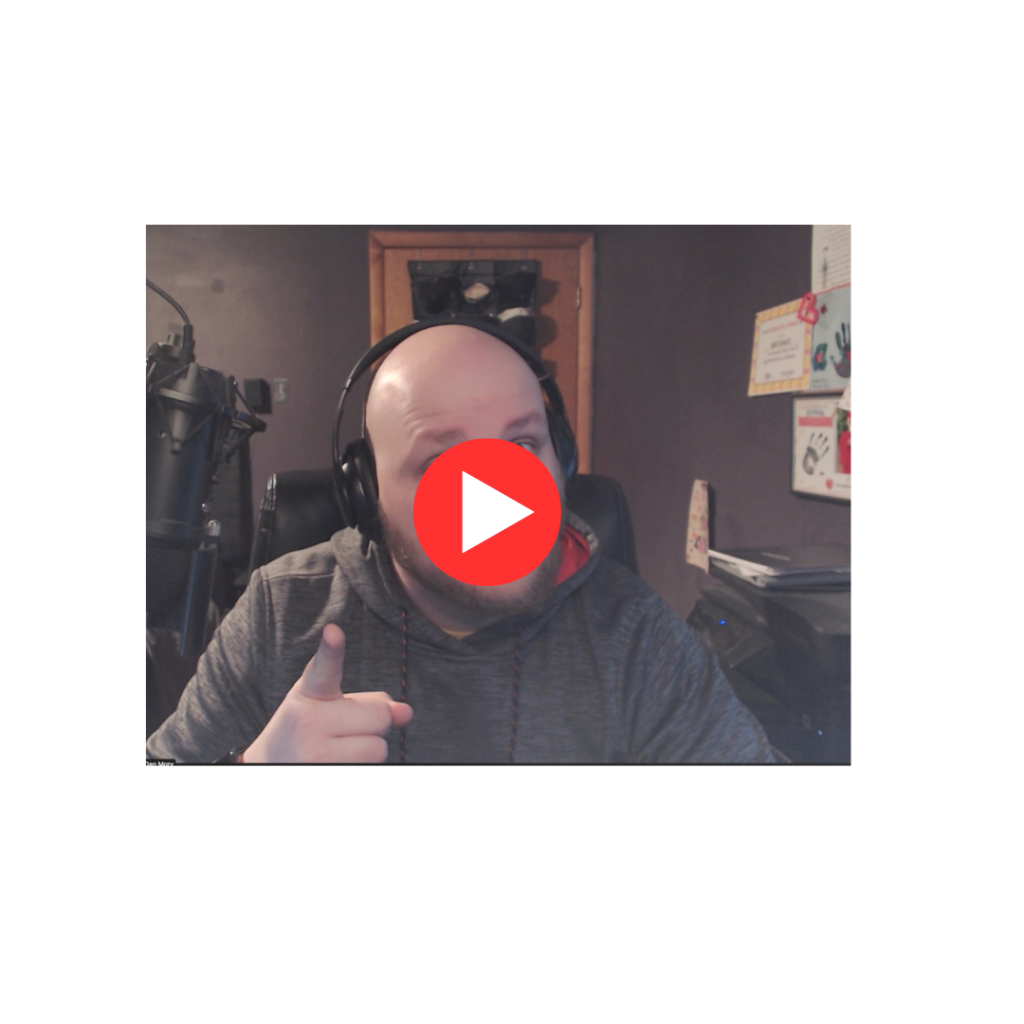This Week’s Newsletter: Leveraging Agency Zoom & Zapier for Policy Rewrites
Dear Subscribers,
Welcome to this week’s edition of our newsletter, where we’re demystifying the integration of Agency Zoom and Zapier to streamline policy rewrites, a critical aspect for agencies across the coastal states like California and Florida, where home policy rewrites are increasingly common.
No Guru Tactics, Just Step-by-Step Guidance
When you joined our community, I promised a no-nonsense approach, offering you free, actionable insights rather than empty sales pitches. True to my word, I’m here to guide you through enhancing your agency’s efficiency with practical tools and strategies.
Focus on Agency Zoom & Zapier Integration
Our spotlight this week is on optimizing policy rewrites using Agency Zoom, coupled with Zapier’s automation capabilities. This powerful combination allows for a seamless transition and automation in managing policy rewrites, a task that has become more frequent and complex due to changing regulations in several states.
Simplifying Policy Rewrites
Rewriting policies doesn’t have to be a daunting task. With Agency Zoom, you can initiate these changes directly within the platform. However, the magic really happens when you integrate Zapier into the process, automating the creation of new leads in your pipeline whenever a policy rewrite occurs. This means less manual entry and more time for you to focus on what matters most – your clients.
Automation in Action
Imagine moving a homeowner’s policy to the “completed” phase and having all necessary actions, like lead creation and notification, handled automatically. That’s exactly what you can achieve with the setup I’m sharing today. Plus, I’ll show you how to set up your account to send automated emails through Zapier, transforming how you manage policy rewrites.
A Real-World Example
In my setup, I’ve designated a specific user within Agency Zoom whose sole purpose is to serve as an email trigger for Zapier. This setup ensures that every time a policy moves to the completed phase with a “renewal rewrite” designation, an email is sent automatically, triggering the next steps in our Zapier workflow.
Maximizing Efficiency with Customization
The beauty of this system lies in its flexibility. You can customize the email triggers and actions to fit your agency’s specific needs, whether you’re handling homeowners’ policies or exploring personal lines and umbrella policies. I’ve also integrated filters to ensure that only relevant rewrites trigger the workflow, keeping your process streamlined and efficient.
Your Turn to Automate
I’m excited to see how you’ll implement these strategies within your own agency. Remember, I’m here to help. If you have questions or need a walk-through on setting up your parser or any part of the automation process, don’t hesitate to reach out.
Feedback and Future Topics
Your input is invaluable to us. If you found this guide helpful, please let us know. And if there’s a specific topic or tool you’d like us to cover in future newsletters or tips and tricks videos, we’re all ears. Your feedback drives the content we create, aimed at helping you succeed.
Wishing you a productive week ahead. Here’s to automating the mundane and focusing on what truly drives your business forward. Sell some business, and until next time, take care!
Keep killing it,
Dan
And as always, if you think you need some help with managing automations in your agency, let’s talk! Schedule some time with me here