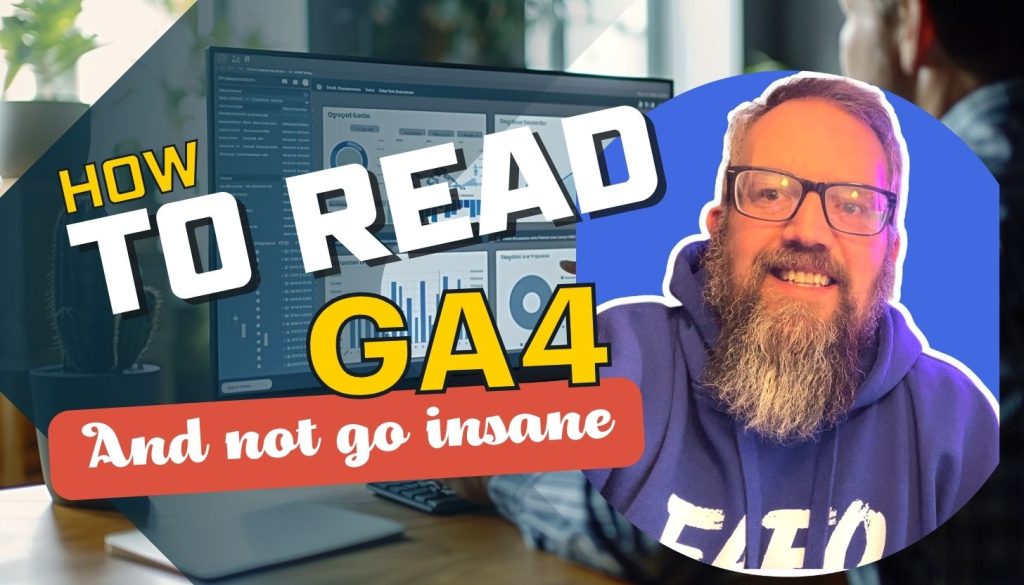Queue the joke, just throw it in the trash, but let’s be real nobody’s ditching Google Analytics 4. It’s free (if you consider your data free), reliable and still can give you some decent insights into where your traffic is coming from, and what your page visitors are doing or reading.
I really understand the initial apprehension surrounding GA4 and focus on its intrinsic value. From reading basic reports to understanding the nuances of traffic acquisition, we’re set to walk you through the essential analytics processes that should be on your radar. Whether you’re a seasoned analytics user or new to the platform, you’ll discover how to harness the power of GA4 to bolster your agency’s online presence, track organic growth, and use comparison tools to make informed decisions. Let’s navigate the digital analytics landscape together to refine your strategy and foster an informed approach to your online activity.
Setting Up and Navigating Google Analytics 4
Transitioning to Google Analytics 4 (GA4) might seem daunting at first, especially when confronted with setup hiccups or a new interface that feels like a departure from the familiar. It’s not uncommon to find oneself stuck on the setup assistant page, despite completing all the steps—rest assured, you’re not alone in this experience. Google’s idiosyncrasies aside, it’s important to press on, as GA4 is pivotal in shaping your agency’s digital strategy.
Initial Setup
The first step is ensuring that GA4 is properly configured for your website. This means checking that all tracking codes are in place and active. The homepage of GA4 offers a snapshot of high-level data but don’t linger there. Instead, use it as a checkpoint to confirm that GA4 is indeed collecting data—a vital sign that it’s up and running.
Finding Your Way Around
Once the initial checks are done, it’s time to get acquainted with the Reports tab. This is where the real value lies. The user interface of GA4 may be different, but the fundamentals of navigating it remain similar—exploration and curiosity will serve you well here. Reports are your bread and butter, providing a wealth of data at your fingertips.
Traffic Acquisition Reports
Your next stop is the Acquisition section, specifically Traffic Acquisition reports. These reports are invaluable as they shed light on the sources of your traffic over the last 28 days or any period you choose to analyze. For any insurance agency focused on online growth, organic search should ideally dominate these results. It is the lifeline of content marketing, indicative of your long-term visibility and reach.
Checking the Pulse
Regular checks on the traffic sources allow you to gauge the health of your marketing efforts. Are your numbers consistent, improving, or is there an unexpected downturn? Insights gained here will dictate your next move, whether it’s doubling down on what’s working or reevaluating tactics that aren’t bearing fruit.
By mastering the setup and navigation of GA4, you’ll have laid a strong foundation for the analytical journey ahead. With data collection confirmed and a path charted through the essential reports, you’re ready to delve deeper into engagement, user behavior, and the conversion landscape.
Analyzing Engagement and Landing Pages
With GA4 set up and navigation under your belt, the next step is to decode the metrics that reveal how users interact with your site. Engagement and landing pages are the crux of understanding this interaction. These metrics don’t just reflect numbers; they narrate the story of your audience’s journey through your insurance agency’s digital presence.
Engagement Overview
In GA4, ‘Engagement’ refers to a variety of metrics, including time spent on site and the actions taken by visitors. It’s a measure of how compelling and relevant your content is to your audience. For an insurance agency, this could mean how many visitors read your articles on insurance policies, use your calculators, or watch explanatory videos. Higher engagement rates often correlate with higher interest levels in the services you offer.
Landing Page Significance
The ‘Landing Pages’ section within GA4 shows you the first page visitors land on when they arrive at your site. This is crucial because it often represents the initial impression users have of your agency. You’ll want to monitor which pages are attracting the most attention and why. Are these pages optimized to lead the visitor further into your website, perhaps to fill out a quote form or read more about your services?
Modifying Reports for Better Insights
For more granular insights, GA4 allows you to customize reports. By clicking the little plus button to add a ‘Traffic source’ or ‘Source/Medium’ dimension, you can see not just where users start their journey, but how they got there. Did they come from a Google search, a social media post, or a referral link from a partner site? Understanding these pathways is key to optimizing them.
Simplifying Data for Clarity
At times, analytics can be overwhelming, brimming with data that’s hard to interpret. To avoid this, it’s advisable to turn off comparisons when starting out. This simplifies the view, allowing you to focus on the current data without the distraction of historical comparisons. Once you’re comfortable, toggling comparisons back on can provide a more dynamic view of your data over time.
By scrutinizing engagement and landing pages, you can start to understand not only where most of your traffic is coming from but also where it is going. Seeing a lot of traffic on your careers page via social media might indicate your agency is seen as a desirable workplace. Organic traffic to blog posts signifies successful content marketing. ‘Not set’ or direct home page visits could hint at offline campaigns driving traffic. Understanding these patterns is essential for shaping your agency’s online strategy and ensuring your digital curb appeal invites users to stay, explore, and convert.
Comparison and Period Analysis
In the ever-evolving world of digital analytics, it’s not enough to simply know your current statistics; you need to understand them in context. GA4 provides powerful tools for period comparison, allowing you to contextualize your data over different timescales. This is where you transform raw data into actionable intelligence.
The Art of Comparison
The comparison tool in GA4 is more than a feature—it’s a strategic asset. By comparing your current data with previous periods, you can spot trends, identify growth patterns, and detect potential issues before they escalate. Comparing month-over-month data gives you insight into short-term changes that could be seasonal or tied to specific campaigns. Are you seeing a dip in traffic? It might be time to reassess recent marketing efforts or delve into potential technical issues on the site.
Year-over-Year Evaluations
Looking beyond the short term, year-over-year comparisons offer a view of your progress in the grand scheme of things. This longer lens can highlight the effectiveness of your strategic initiatives and content marketing efforts. It can smooth out seasonal fluctuations to show you true growth or declines. Are more users landing on your insurance product pages compared to last year? If so, your content could be gaining traction in search rankings, indicating a successful SEO strategy.
Extending the Horizon
Sometimes, a 28-day window isn’t enough to capture the full picture, especially in the insurance sector where the decision cycle can be longer. In such cases, extending the comparison to 90 days or more against the same period from the previous year can offer a more reliable gauge of performance. It accounts for longer-term trends and reduces the noise of short-term fluctuations.
Using Data to Craft Strategy
With these tools, you can craft a strategy that’s responsive to real-world data. Negative trends can prompt a content refresh or a revised approach to user engagement. Positive trends might lead to doubling down on successful tactics or expanding them to other areas of your business. It’s a continuous loop of analysis, adaptation, and advancement.
The comparison and period analysis functions in GA4 are akin to a compass for navigating the digital landscape. They inform you if you’re on the right track, how far you’ve come, and what adjustments are needed to stay the course toward your goals. In the next section, we’ll explore how to utilize these insights to understand and optimize conversion events, turning top-of-funnel interest into bottom-line results.
Understanding Conversion and Key Events
Conversion tracking is the compass that guides insurance agencies in understanding which customer interactions lead to value. In GA4, this translates into monitoring ‘Conversions’ and ‘Key Events’—terms that may seem interchangeable but have distinct implications for your agency’s digital success.
Conversions: More Than Just Numbers
In the context of an insurance agency, a ‘conversion’ might typically be seen as a form submission—where a site visitor takes that pivotal step to become a lead. Yet, in GA4, conversions encompass any valuable action a user takes, aligned with your business objectives. It’s critical to identify and track these conversions accurately because they signify moments when prospects are actively engaging with your services.
Key Events: Understanding User Interactions
‘Key Events’ in GA4 refer to interactions within your website that don’t necessarily culminate in a conversion but are still significant. These could include interactions such as a user spending a certain amount of time on an informational page about insurance policies, or starting a quote process, even if not completed. Tracking these events helps you understand the customer journey and identify any friction points.
Realities of Conversion Events for Insurance Agencies
The truth about conversion events for most insurance agencies is that they can be infrequent. High-value actions like completing a quote form are momentous but may not happen as often as you’d like. This rarity doesn’t diminish their importance; instead, it emphasizes the need to optimize every step leading up to them to maximize the chances of conversion.
Setting Up and Benefiting from Conversion Tracking
GA4 allows you to define what constitutes a conversion for your agency. This could range from downloading a white paper on insurance trends to contacting an agent. Setting these up requires careful consideration of what actions are truly indicative of a user’s interest in your services. Once established, you can monitor these conversions to refine your marketing strategies and website design for better performance.
The Value of Visibility
Visibility into conversions and key events is indispensable for decision-making. It enables you to allocate resources efficiently—focusing on channels and content that drive meaningful interactions. It can also inform you about where to make website improvements, what types of insurance products to highlight, or how to adjust your messaging to resonate more with potential clients.
Understanding and optimizing for conversions and key events within GA4 will give you a clearer picture of your online effectiveness. By recognizing the depth behind these metrics, your agency can better connect with clients, demonstrate the value of your offerings, and ultimately guide visitors towards becoming loyal customers. In our final section, we’ll wrap up with a summary of the insights gained and discuss next steps to take full advantage of GA4’s capabilities.
Embracing GA4 for Strategic Insight
In the intricate dance of data analytics, Google Analytics 4 is not just a partner but a guide through the elaborate steps of understanding user behavior. For insurance agency owners, GA4 opens up a world of data-driven decision-making. It’s a pivot from simply collecting data to interpreting and acting upon it to meet business objectives.
As we conclude this exploration of GA4, let’s recap the choreography that can lead your agency to insightful conclusions:
- Confirming Data Collection: Begin by verifying that GA4 is actively tracking data on your website. This initial confirmation acts as a prelude to a deeper analytical performance.
- Leveraging the Reports Feature: Navigate through the Reports tab to understand where your website traffic is originating from and where it’s heading, with a focus on organic search results indicative of effective content marketing.
- Diving into Engagement Metrics: Investigate how users interact with your website, particularly which landing pages captivate them, hinting at their interests and potential insurance needs.
- Utilizing Comparison Tools: Use GA4’s comparison tools for a temporal understanding of your traffic and engagement, observing trends over different periods to inform your strategic movements.
- Tracking Conversions and Key Events: Define and monitor conversions and key events that signify user interest, allowing you to refine your online presence and marketing approach.
The journey through GA4 for insurance agency owners is one of continuous learning and adaptation. As you familiarize yourself with these tools, you’ll be better positioned to respond to the rhythms of online user behavior. This isn’t just about keeping pace; it’s about setting the tempo for your agency’s growth.
Looking forward, your next steps should involve ongoing engagement with GA4’s features. Experiment with different report filters, explore the nuances of your website’s user interactions, and keep refining your definition of conversions and key events. The insights you gain will not only inform your current strategy but will also illuminate paths for future growth.
Embrace GA4 as more than a mandatory upgrade. See it as an opportunity to gain a clearer perspective on your agency’s digital performance. With this powerful tool at your disposal, the potential to grow your online presence and convert visitors into clients is not just a possibility—it’s within reach. Now, it’s time to take these learnings, apply them to your analytics strategy, and watch as the story of your agency’s success unfolds, one insight at a time.